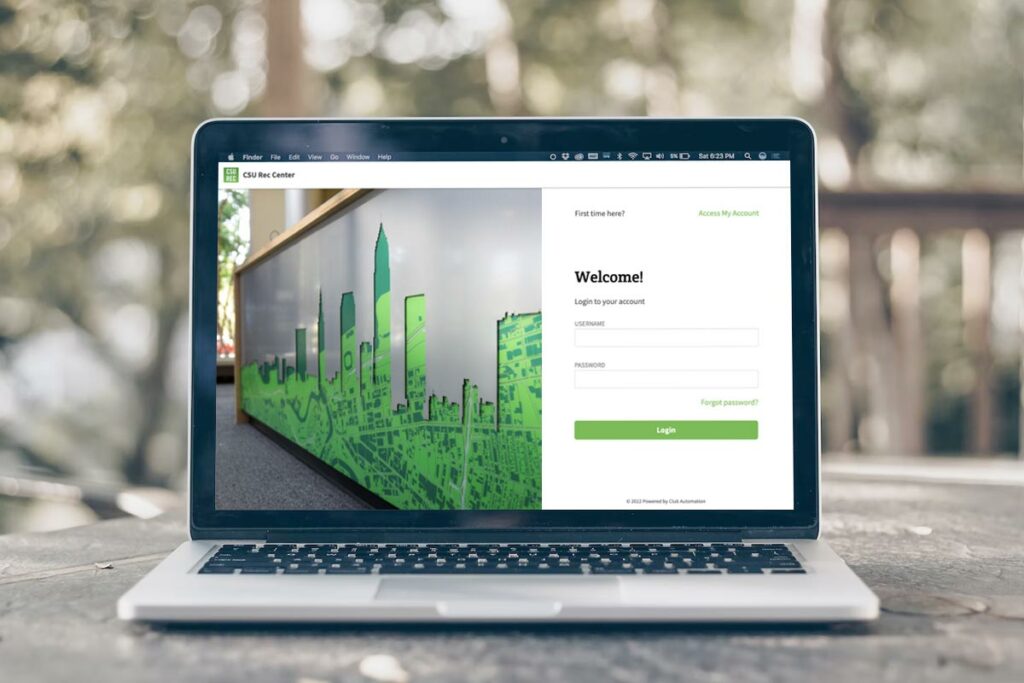Overview
Featuring a streamlined and user-intuitive interface, you can access your member account to update account information, register for fitness classes, sign up for programs and certifications, reserve courts, view statements and pay bills, view check-in history, and more. Simply follow the steps below to get started!
To access your account via the Rec Automation member portal, please click here.
Get Help
If you run into any issues accessing your member account or the Member Connect app, please contact one of our Member Services Representatives at 216-802-3200 or recreation@csuohio.edu so we may assist you with obtaining your credentials.
First Time Logging In?
Follow these steps to gain access to your Rec Automation member account.
- If it’s your first time logging into your Rec Automation member account, click Access My Account at the upper-right.
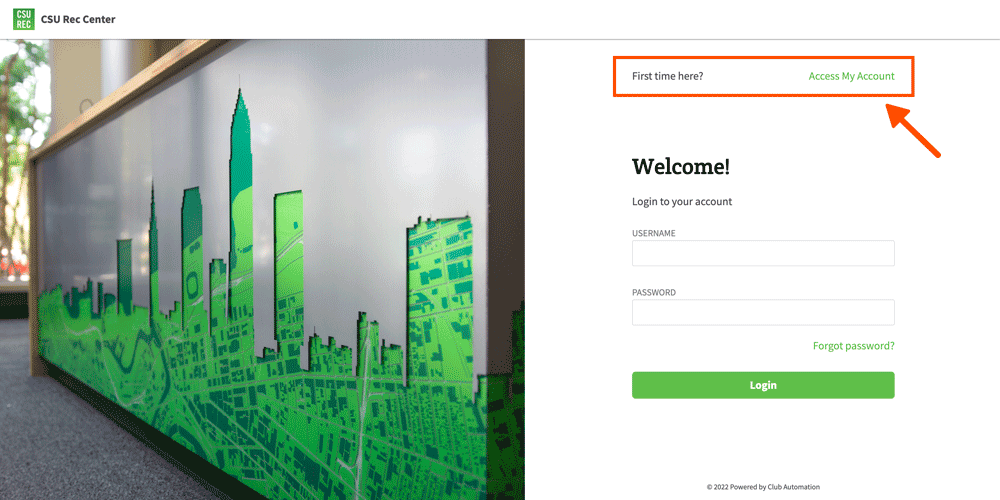
2. Fill in the fields to get started. Then, click Continue. NOTE: your first name, last name, and email address must match what was listed in your member account from our previous management system.
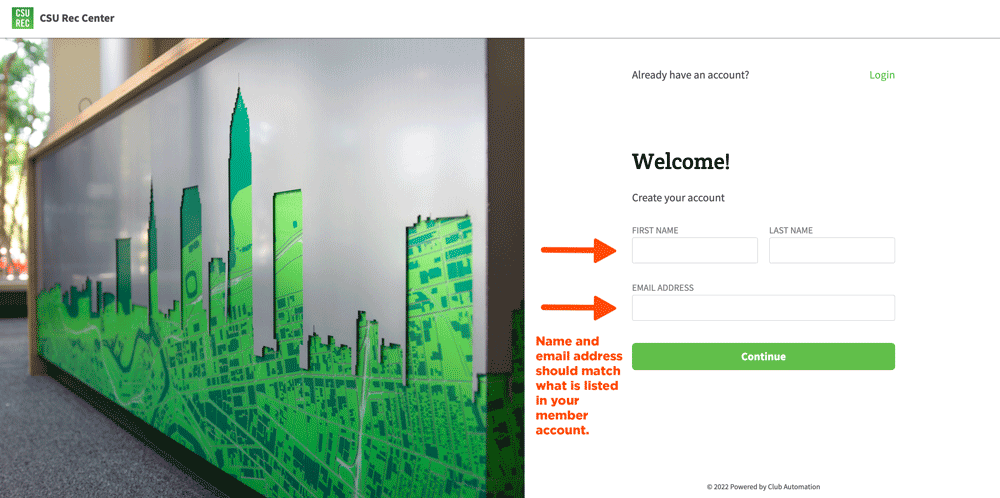
3. Check your email inbox for a verification code and enter it into the Verification Code field. Then, click Continue.
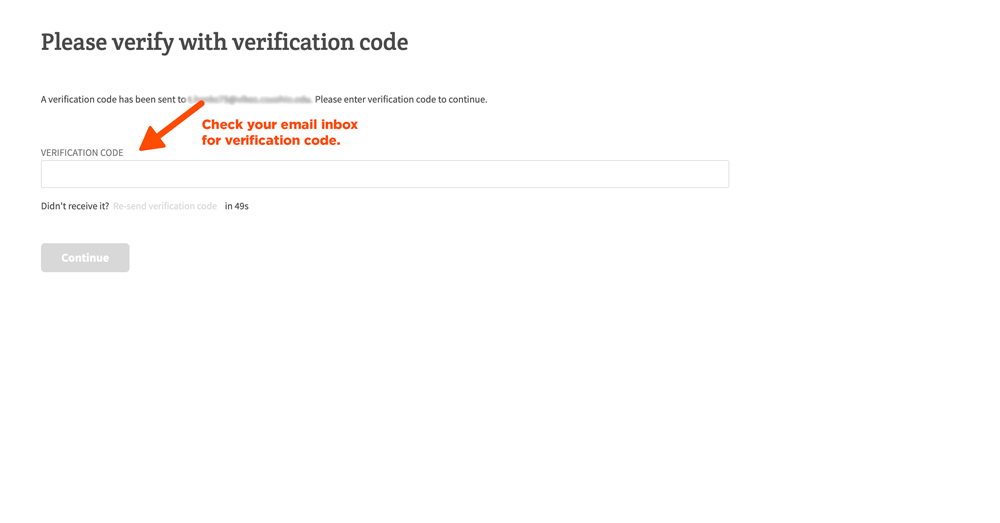
4. Choose your username and password. Then, click Confirm.
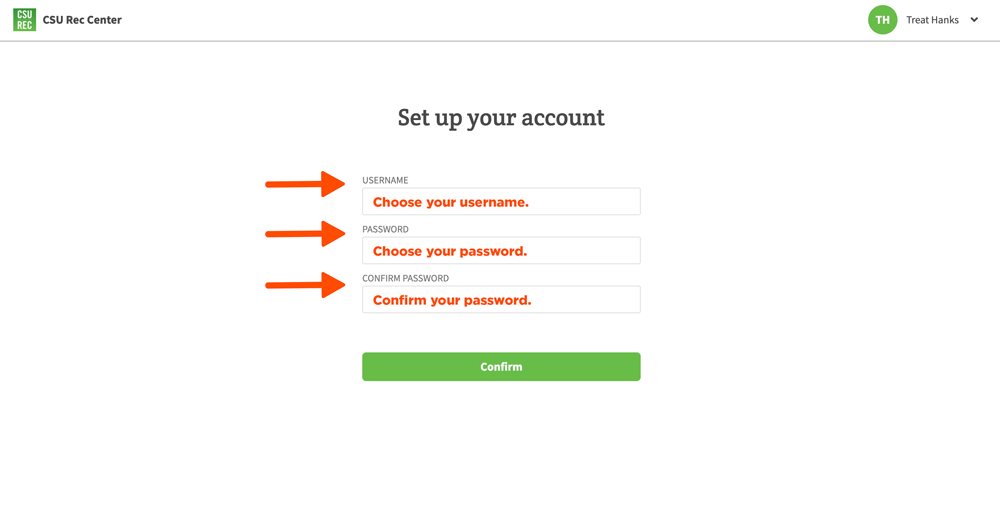
5. Review and update your contact information as necessary, making sure to complete all required fields. You can update this information anytime in your member account after this initial setup. Then, click Next.
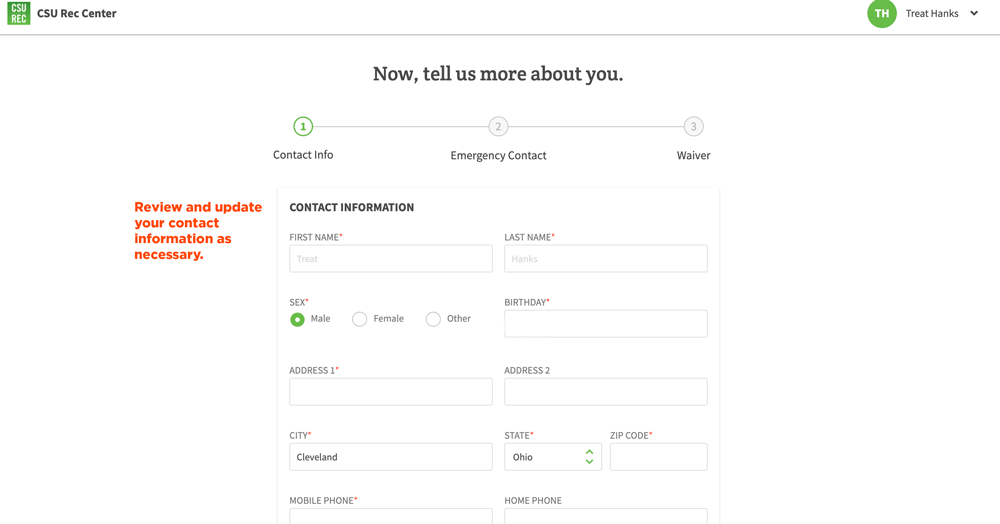
6. Fill in or update your emergency contact information. You can update this information anytime in your member account after this initial setup. Then, click Next.
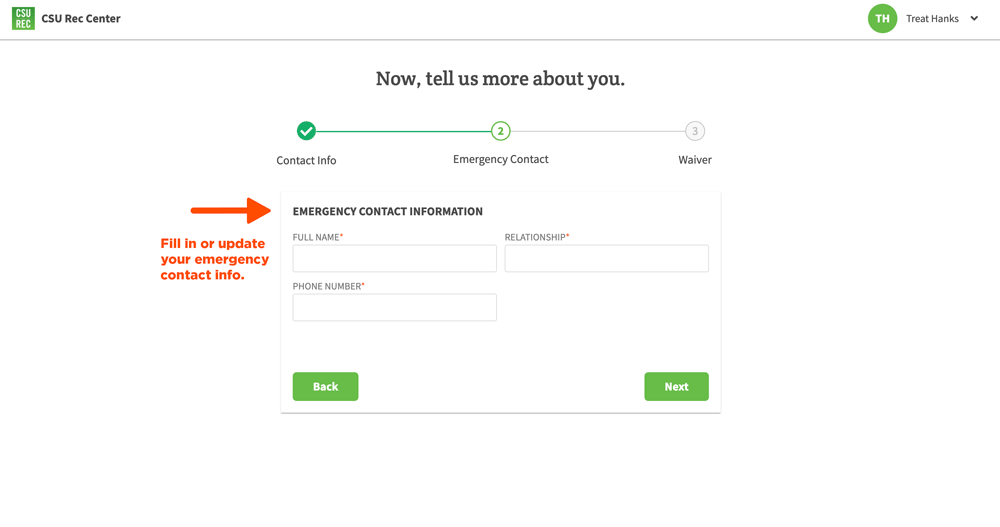
7. Lastly, review our Liability Waiver, toggle that you’ve read and agree with the terms, and e-sign with your full name. Then, click Finish.
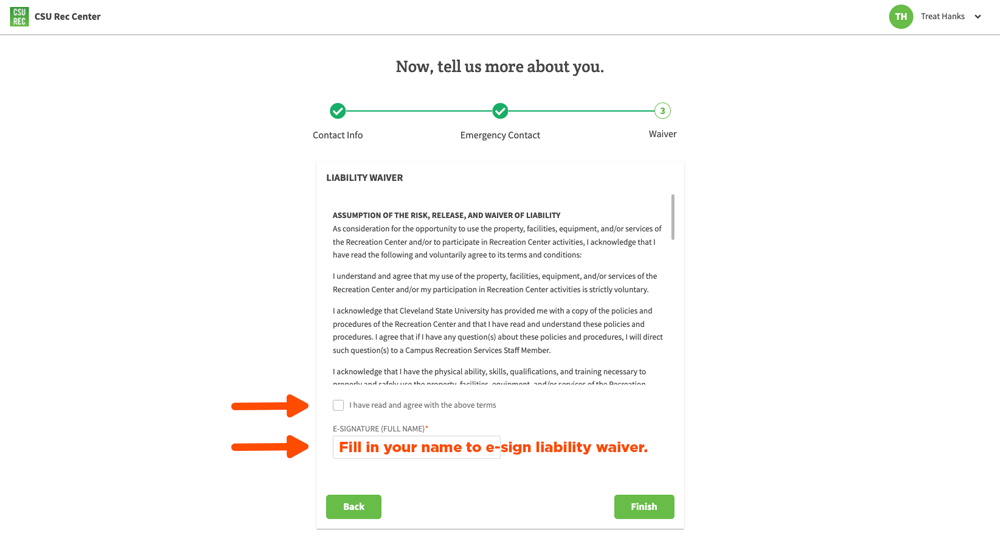
8. Congrats! You can now access to your Rec Automation member account. Click Continue to log in to your account.
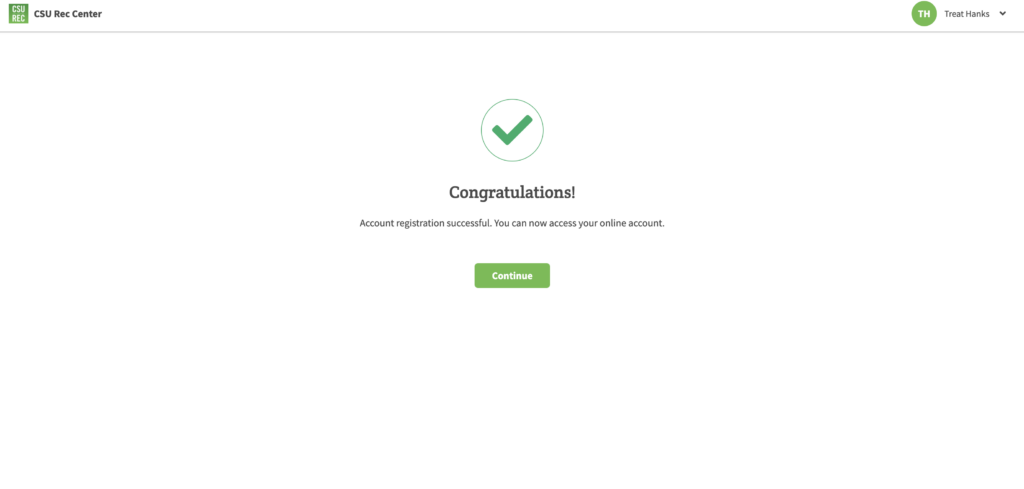
Need Help?
If you run into any issues accessing your member account or the Member Connect app, please contact one of our Member Services Representatives at 216-802-3200 or recreation@csuohio.edu so we may assist you with obtaining your credentials.